It doesn’t matter which email id you are using to login into Live Messenger, So here is a simple little tutorial on how to achieve it. For this tutorial all you need is a Gmail account or any other email account which you want to use and Live or Windows Messenger
How to do it-
1. Go to http://www.passport.net
2. Scroll down a bit and click on the Get started now link as an Use an e-mail address you already have field.
3. Fill up your email address which you want to use, your password, secret question and answer and finally the verification code, then click the Continue button.
4. On the next page sign the agreements by typing your email address in the box and then click I Accept.
5. Now Login to your email account and look for verification link from Winows Live Team click on it to verify your email id.
6. That’s it now you are able to access Winows Live Messenger by using your email id.
You can now sign in to Windows Live Messenger using your Gmail or any other email address.
Source

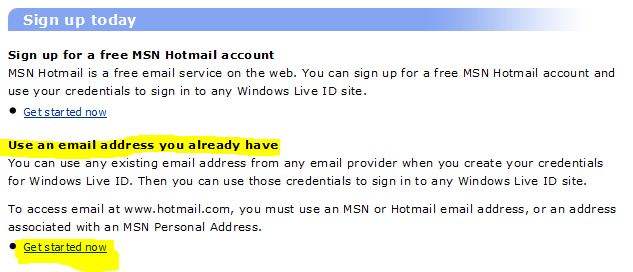















0 comments:
Post a Comment